
So your vendify store has done well this week and you would like to cash out. How do you go about it? In this tutorial i will guid you on how to wihdraw your money from your vendify account to your M-pesa in three simple steps.
Step 1
Headover to your main menu on the left hand side and click withdraw
Step 2
You will be taken to the withdraw page where all your withdrawable order will be listed. Click on all the orders you wish to withdraw.
Step 3
After that click on the request button. And thats it your request will be approved and the money will be sent to you within 24hrs after requesting.
contact us if you have any issues.
vendify
vendify
 ENGLISH (US)
ENGLISH (US) عربى
عربى ITALIANO
ITALIANO ESPAÑOL
ESPAÑOL TÜRK
TÜRK Português do Brasil
Português do Brasil JAPANESE
JAPANESE FRENCH
FRENCH GERMAN
GERMAN POLISH
POLISH DUTCH
DUTCH